
The first thing to note is that the Exploration Window has two states, out of battle and in battle. When out of a battle, you will notice your Avatar (1) on the right side of the window. During a battle, this is replaced with your Enemy's Status Windows.
On the left side of the window is your Party's Status Windows (2). These display the name, level, health, mana, experience, and buffs of each pet in your Party. During battle, the Status Windows slightly change, displaying your pet's debuffs instead of their experience bar.
In order to trigger encounters, you must click on the "Explore the Area" button (3). This will generate a random encounter in the zone that you are exploring. Random encounters can be scripted events, battles, or random events, such as finding treasure.
Even out of battle, you still have access to your Avatar Abilities (4). The three slots, from left to right, are for your Pet Scanner, Pet Trap, and Party Manager. Pet Scanners are used to scan the statistics and genetics of your opponents. Pet Traps are used to capture wild Sylesties. And the Party Manager lets you re-organize your Party or Use Items, such as Potions.
In the bottom right corner of the Exploration Window is the Toggle Mute button (5). Throughout exploring, you will have the option of listening to our music. If you wish to mute the music, just simple toggle the icon.
The last part of the Exploration Window is the Message Log (6). The Message Log will track everything that happens while you are exploring and will remain there until you log off. This is useful for tracking battles, encounters, rewards, quest progress, or seeing if your pets gain levels.

Now it's time to trigger an encounter by clicking the "Explore the Area" button. In the screenshot above, you can see that I encountered an enemy. I am now prompted with two options, either to Battle or to Retreat (1).
Just about every encounter will offer you various reactions which will determine what happens next. Some decisions are simple, such as choosing whether to enter a battle or to retreat. Other decisions can change the world of Sylestia forever. The choice is yours to make!

As you can see above, I am now in a battle and the Exploration Window has slightly changed. My Avatar has been replaced with the Enemy's Status Window (1). Additionally, I can now see my pet and the Enemy.
My pet's Ability Bar (2) is now also visible. Each pet in your Party has its own Ability Bar with up to 14 Abilities on them. Abilities are learned as a pet gains levels and spends Proficiency Points. Since my pet is low level, he only has a few basic Abilities.
When choosing Abilities to use, there are three main categories. The first are Attacks. These are basic Abilities that generate Mana. The second are Finishers. These are more advanced Abilities that require and consume Mana. The third are Cooldown Abilities. These are typically the most powerful Abilities, but can only be used when their Cooldown is reset.
In Sylestia, Cooldowns are set by Battle Turns, not time. Therefore, a pet must continue battling after using a Cooldown Ability before that Cooldown is reset. Simply waiting a certain amount of time will have no effect.
Once you have determined which Ability to use, simply click on it to select it. You will notice that the background color will change to a light Yellow. Then, simply click on the Enemy's Image of whom you wish to target.
At this point, the Enemy's Status Window will be outlined in red and and my pet's Command Icon (3) will turn from an X to a Check Mark. If there are other pets in my party, the interface will automatically switch to the next pet in the Party.

When you have commanded an action to all of your pets, the "End Turn" button (1) will light up and be clickable. Simply click it to end the current turn. After which, all actions will be calculated.
If neither Party is defeated, the next turn of the battle will begin. Continue the process until either your Party is Victorious or Defeated.

You should also take note on judging the difficulty of Enemies. Above every Enemy's name is their Difficulty and Rarity Rating (1). The Difficulty is measured in the number of stars whereas the Rarity is measured in the color of the stars.
Difficulties are ranked: Weak (1 Star), Standard (2 Stars), Superior (3 Stars), Elite (4 Stars), and Boss (5 Stars). Rarities are ranked: Common (White), Uncommon (Green), Rare (Blue), Epic (Purple), Legendary (Orange), and Mythical (Red).
The last important part of Battling is learning how to Use Items. During battles, you can use Elixirs and Draughts. You are only allowed to use one item during a turn. The pet whom you are using an item on will have a "Using an Item" Icon (2) on their Status Window.
In order to use an item, click on the Use Item Ability (3) to open the Party Manager. Then, select the item you wish to use (4) and click on the pet you wish to use it on (5). When you are finished, click "Close" and finish commanding actions for the turn. Using an item does not prohibit your pets from taking actions. Items are also calculated at the beginning of the turn.

When you are victorious (or defeated), you will be prompted to view the Battle Summary for that battle. Simply click the "View" button (1) to read the Battle Summary. The Battle Summary will inform you of the Experience your pets earned, if they gained any Levels and have unspent Points to spend, if you found any Gold, earned any Reputation, updated any Quests, or found any Items.
The last page will also display the statistics for that battle. This can be useful for comparing your pet's effectiveness in battle.

If your pet has gained a Level, you will be able to see a Purple Level-Up Icon and the Level-Up Messages (1). Every time a pet gains a Level, they will earn 4 Level Up Points. These can be spent on the pet's Profile Page.
Additionally, every 5 Levels (5,10,15,etc) a pet will earn 1 Proficiency Point. These are very valuable and will determine your pet's area of expertise and the Abilities they have access to. You can access the Proficiency Point Page by clicking the "Proficiencies" button on the pet's Profile Page. Please note, the button is only visible once a pet has reached Level 5. Lastly, you can simply click on the image of a pet to view its Profile Page.
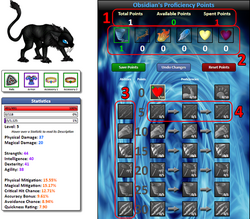
When spending Proficiency Points, there are a few important things to remember. Firstly, at the top, you can see your pet's Total Points, Available Points, and Spent Points (1). Below that are the six Elemental Trees (2) that you can spend points into. Simply click on an icon to view that Element's Tree.
Once viewing a tree, you can see four columns. The column on the left is the list of that tree's Abilities (3). These are automatically learned when you spend the required amount of points in that tree. The other three columns are are the Proficiencies (4) where you spend the points.
